Since I started making themes for Nokia C3, many people ask how do I make these themes. Most people find the same problem, they can not find an option for 320×240 screen in the software even carbide. It is not yet available plugins for 320 x 240 screen although in fact already available plugin for Nokia C3, ie Plugins Compact. This is probably because Nokia C3 runs on Series 40 Java operating systems sixth edition and the only phone with a 320 x 240 screen that runs on these operating systems.
So what is the solution to that problem?
If you notice I always put a credit to Joelke on my themes. This is because I learned how to make a theme from Joelke. When I asked how he made the theme, the answer impressed me. He said he did not use any software, which he did just change each element one by one manually and edit the file ‘theme.xml’. This method can be applied to solve our problems in creating themes for Nokia C3. And now I will explain in detail the steps I did in creating themes.
Prepare
To create a theme we need the following tools:
- Carbide.ui Series 40 Theme Edition, A tool for creating S40 theme, you can download it here, YOU MUST BE REGISTERED AT developer.nokia.com TO DOWNLOAD THIS TOOL.
- Carbide.ui Series 40 Theme Edition Compact UI Plugins, Plugins for Nokia C3, you can download it here [UPDATE LINK @ ifile.it]
- Image/graphic editing Software (I use photoshop)
- Other tools are depending on your needs.
Install Carbide
After you download Carbide.ui Series 40 Theme Edition, install it on your PC and run the application, before you start making themes, you must install the Compact Plugin first.
Install the Compact Plugins, choose Windows – Preferences, choose Plugin-Management. Install the plugin by clicking the add button and search for the Compact plugin that you have downloaded before.
Now you are ready to make Nokia C3 theme just like me :).
Basic Steps
I’ll make this easy and simple for you, I’ve create a theme template including Project files that can easily import into carbide. You can download the template at Mediafire.com or ifile.it. Once you’ve downloaded it, extract it using winzip, an then just follow the steps below
- Open Carbide
- Choose File – Create New Theme, or simly just choose Create Theme on the Welcome screen.
- Give a name for your theme, then choose Copy an existing theme and click Browse button.
- Find the ‘theme.xml‘ file, it is located inside the C3 Template folder that you have extracted before and hit open.
- Hit the finish button, and now you have my Nokia C3 theme template imported into carbide.
- Make sure you change the plugin inti Compat plugin. Because, if you con’t change the plugin, the theme won’t work well.
- Now you can start creating theme, don’t worry about the display, even it’s in 240×340 instead 320×240, it doesn’t matter, because I’ve created this template with precision for Nokia C3.
- When you finish, package the theme by choosing Tools – Create New Package.
Hint : Quick Steps
Just follow da rules 😀
- Download my Theme Template here and extract it.
- You will find a Theme called “C3 Template.nth”, change the file extension into “C3 Template.zip” and extract it.
- Now You will find some images which are the elements of the theme. You can modify these elements as necessary, according to your needs.
- When finished, import the theme into carbide just like the way I’ve described earlier.
- Use carbide to change the fonts colour and improvements.
So this is the end of this tutorial, I hope this tutorial can be useful for anyone who wants to make a theme like me. If you encounter difficulties and need help, please send an email to me or leave a comment on this post. I will help you as much as possible.




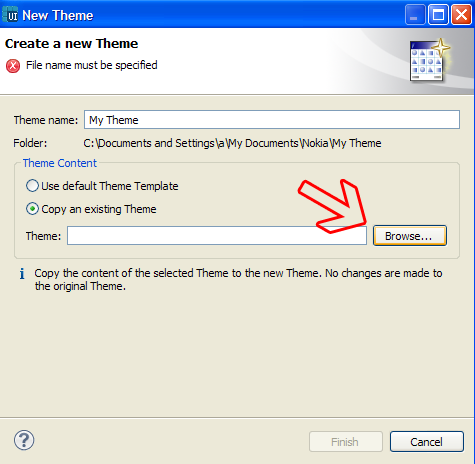

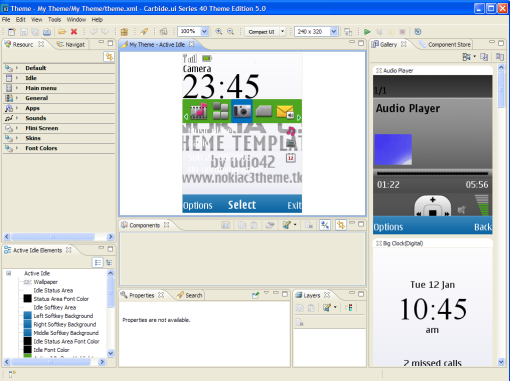


Udhjo nice tutorial bro good work. But I don’t know why you edit theme.xml. this step is not required for making the theme, I m not edit any .xml file. However, good tutorial for beginners. Keep it up.
Thanks zayed, I’m not editing the theme.xml. right now, but actually Joelke did it, he doesn’t use carbide or any software to make hi themes, he said he only change the element and edit the theme.xml file manually :D. Btw your new theme with flashlite is awesome, and may I post about how to make digital clock just like u’ve taugh me in this blog?
Yes bro why not… You doing good job… keep it up. Now I m working Cricket World Cup 2011 theme, now my idea is that, I want to make this theme with 4 different color wallpaper and every hour show different wallpaper in home screen, and I also want to add countdown, not hour , minutes and seconds countdown, just add how many days left to WC2011. And when world cup started then I show the current match day schedule in user home screen 😉
For example: 19 Feb 2011; home screen show like this:
TODAY MATCH:
India vs Bangladesh – 0830 GMT…
What do you think about this idea? But its required more work… 🙂
wow, you are an expert :D, could you help me again? or may be you can make a flashlite wallpaper that will show Day and night, and it’ll change base on the time, Example, 06.00, the sun start rise, 12.00 the sun is on the top, 18.00 the sun set, 19.00 the moon appear, 😀
link 1 gagal terus gan, ada link alternatif ga??
ane pengen banget bkin theme sendiri 🙂
syukur” jd theme maker kaya agan
http://aux.forum.nokia.com/dp/?uri=http%253A%252F%252Fsw.nokia.com%252Fid%252F0d3b91c2-02c5-4d90-998f-447b219a85e2%252FCarbide_ui_Series_40_Theme_Edition_v5_0_en.exe
udah register belum di foru nokia?
its not working in my windows 7 pc whats problem please tell me
Pingback: Tweets that mention How do I Make Nokia C3 Themes? « udjo42 -- Topsy.com
I can’t download carbide ui it tells me NOT FOUND, try later … 😦 any help ?
Have you register at furm nokia.com? If not, you can’t download it, I open the link and it works
Hi Mate,
I have a problem with that green color ( http://img19.imageshack.us/img19/2066/messagetxt.jpg ), I do not know where I can change it? 😉
Please answer,
Thanks
it’s name img18.png, for detail of the image function, you can see in imageMapFile.txt file, the file is include in the folder. Good works, once you finish your theme, u can upload it in my blog if u want 😀
Have another question haha 😉

Where I can change this blue color? ;D
PS. Of course I mean this on number ten 😉
Now I finish a theme, send it to You soon 😉
Thanks 🙂
in the resources tab (which is on the left) choose Apps, Change the Calendar Highlight Color
Thank You for Your help and offer 😉
Of course, I will upload theme on your blog! I would be very happy 😀
Stay in touch.
Thank You very much Bro! 😉
I think that last question, where can I change the background color of the selected number (Standard is white)? I mean the main screen and the number dialed from the keypad (popup) 😉
PS. Where can I send my Theme for You? 😉
Thanks
Font Colors – Font Colors – Unselected Font – Message Box Font Color.
Great ! send ur theme to andhika.muhamad@gmail.com, also send the previews, just like in my blog. OK ^^
can you send the Carbide.ui Series 40 Theme Edition to me via e-mail?
unfortunately I can’t, the size is too big ! youcan register on forum.nokia.com and download it there
gan…ada yg versi bahasa indonya gk???ane kasih donk…trus tema yg dari zayed tuh.yg flashlite brubah mengikuti waktu kok gk pas ya??
i made theme as you say and imported my pictures but now when i go save as i only save pictures i cant make theme even if i change name of my project into .thm… either i cant make theme which i can open with my c3 whhat to do?? =(
I’m sorry my friend, somehow I cannot understand what are you trying to say. Just do these steps:
1. Change the image inside “C3 TEMPLATE” folder as like as you want, but DON’T CHANGE THE NAME
2. Open CARBIDE, choose OPEN THEME -> SELECT A THEME FROM ANOTHE LOCATION, and find the “theme.xml” that located INSIDE the “C3 TEMPLATE”
3. That’s it you have you theme inside CARBIDE, you can edit the font colours etc as like as you want.
4. When you finish, to create anew theme, choose : TOOLS -> CREATE NEW PACKAGE
Great tutorial for beginners.Clearly explained.Keep it up
Hi! Thank you for the tutorial! Such a great help. I know this is off-topic but can I ask if you know some application for screenshot/screencapture for Nokia C3? I badly need it.. Please 😦
thanks for coming, you can read abouh how to Take A Screen shoot on nokia C3 here : https://udj042.wordpress.com/2011/02/03/take-a-screenshot-of-your-s40-phone/
Really nicely explained here, I’m new to this theme development so I played around with carbide and created a theme I tried out on a Nokia C3 without having to install a new plugin. but some icons cant be changed. But following your instructions I get stumped when I try to open the sample theme, it keeps throwing an error ‘error loading theme, element “editor” must be declared’. could it be my version of Carbide.ui? its Carbide.ui 3.4 theme edition?
you can’t use Carbide 3.4 Theme edition,
you must use Carbide Series40 Theme Edition 5
got it! thanks again
This Is Cool.. Easy to Understand. . 🙂 Thank you Udjo. . 🙂
you’re welcome friend 🙂
USEFULLY…….!!!!!!!!!!!!!!!!!!!!!!!!!!!!!
know who are me…???
haha
the one from mobile9.com, LOL. selamat mencoba gans
lhaaaaaa????
baru2 aj gua lakukan……
tp kok previewnya masih nokia s40 versi lama..????
gimana nih..??
iya itu udah dari sonohnya, ga usah terpaku ama preview, pake aja template ane, pasti jadi temanya dengan ukuran elemen yang pas denga resolusi layar
Misi om udjo.. Jgn mahoan sama om ZB ya.. Smoga dia ga ngerti :ngakak
ampun om njong, ga akan nae merebut pacar om :mahos
Widiiiih itu komentar paling awal, keren banget. Sesama master lagi ngobrol. Maju terus Gan………
makasi 😀
well good work man but i need two things first how i can add new icons and second how i can make a live theme ? thanks reply soon
for icon you can find in : Main Menu – Menu Icons, change the icons one by one.
for a kive theme you muast create a flashlite wallpaper using adobe flash
hello..can you pls help me, i want to make customize themes, how can i make it?i already installed the carbide and the plug.in, but i don’t know how to install the plug.in, pls help, thank you so much…
Hi Udjo42, How can i change icons color such as gallery,apps coz when am through with the theme,my icons appear faded….i even downloaded your blackberry icons and experienced the same problem.
you can’t change the icons colours in carbide, you can use photoshop or gimp to modify the icons, but if you want to chage the font colours, just explore from the gallery that appear in the left of the workspace
you give c3 plug in but i cant add to the plug ins , why?
i already install but nothing happen and s40 5th edition not appear to the plug ins.
make sure you follow the steps in this tutorial my friend
well a little bit confused just i want to ask you where i can find good live themes for my nokia C5-03 cause i can’t use my adobe flash pleae reply soon
you can try mobile9.com / tehkseven.net
the Carbide.ui Series 40 u give is 4.0 edition the tutorial u gave is edition 5.0 where can i download 5.0 edition , i cant install the c3 plug in i follow the step but nothing happens. pls help me thanks……
http://www.forum.nokia.com/info/sw.nokia.com/id/0d3b91c2-02c5-4d90-998f-447b219a85e2/Carbide_ui_Series_40_Theme_Edition_v5_0_en.exe.html
thank you udjo42……
udjo42 why my theme save in .xml how can i make .nth
i see how to save in .nth thank u udjo42 …TOOLS -> CREATE NEW PACKAGE….. nice tutorial your the man … thank you very much
Bang Udjo, itu cara buad theme-nya si C3 sama ga kaya mo buad tema untuk E71?
kalo beda dikit2 ato gimana, tolong bang share tools nya, saya juga pengen buad untuk E71 saya nih. soalnya theme nya C3 kan kaga bisa diksaih ke E71. jadi saya ga bisa masukin tema2 punya bang Udjo 😀
makasih bang sebelumnya 🙂
kalo lu bikin tema E71 pake carbide, jawabannya : Ya sama
hw can we change the media player themes ……………….. pls tell me i want to change the progress bar n volume in the player
I cannot change it, only nokia can make media player theme,
hey bro u knw any good site for nokia 5800 themes ………………
Hi! how can i change a theme with customized icons to default Nokia icons?? thanks!! (Nokia C3)
when you pack the theme, do not check the “Menu Icons” check box,
Hi Udjo I know how to make themes and I also appreciate ur Tutorial for making themes for freshers but my question is that how can I add flash clocks like analog clock in my themes and other flash elements!!!!!!!!!!!!!!!!!!!! Plz Reply soon I m waiting for ur reply and I am bookmarking ur site for further assistance Thank uuuuuuuuuuuuuuuuu 🙂
you must create a swf wallpaper using different tool, it is Adobe Flash, when u have it, just apply it as wallpaper
How To create Swf live wallpapers for nokia c3 plz reply?,?
Hey 🙂 thanks for this tutorial, it really helped! Only problem is, I can’t find a way change the background for when I want to create a message.. :s
find “form Active” value
Bang Udjo..
Kalo Mw Ganti BackGround nya Gmn Carnya tuh..??!
tutornya sih udah jelas..
skrg aq mw coba ganti background trus gambar icons dll…
mohon bimingannya bang..
makasi.
Bang Udjo..
Kalo Mw Ganti BackGround nya Gmn Carnya tuh..??!
Type Gambar harus .PNG yah..??!
Kalo .JPEG apa gk bisa..??!
tutornya sih udah jelas..
skrg aq mw coba ganti background trus gambar icons dll…
mohon bimingannya bang..
makasi.
lu otak atik aje gan, gampang ko, sebenernya bisa aja pake gambar dgn format JPG,cuma kualitasnya lebih rendah dari PNG, makanya ane pake PNG
Maaf Dopost Bang..
Setelah Td Nyoba2,
Bisa Sndiri…
Hrus Convert JPEG ke PNG dlu td aq..
Makasi Yah Infonya..
Ditunggu Tread2 selanjutnya..
xixixixixi..
U’re The Best Bang.
oh yang bang udjo.. kalau bikin skin bwt media player di nokia c3 gmna? kadang aq donlot skinnya suka berubah gtu,, :DD
ga bisa buat gan, paling ane pake skin media player tema2 default yg udah ada di nokia, yg light, sama blue
eh gan…sebelumnya salan kenal yah….
aku mau nanya,cara masukin/insert Analog Clock/Jam Analog ke tema yang dibuat gimana ya caranya?
Tapi insertnya jam analog yang formatnya Flash….
Tolong bantuin ya…. ;-D
flashnya pasang sebagai wallpaper aja gan
berarti nanti wallpapernya format SWF ya??
atau langsung di insert aja ke wallpapernya?
yayaya betul
Thanks 4 ur reply………..Any other software other than adobe flash coz it is too big to download and suggest me about the best picture editing tool
you can download the portable version, it’s much smaller
How can i download ur themes plz give me the direct link
go to http://www.nokiac3theme.tk
1 more question hw to change media player skin from default carbide skin
we cannot change media player skin mate 🙂
Firstly I am also thinking that the skin cannot be changed but zayed baloch changed skin of media player in musical theme same skin as green default theme in mobile,I mean I dont want to change the complete skin but I want to change the colour of the same skin like colour of volume and clr of seeking bar etc
Yes I have shared my skins to zayed, 4 original skins from the default nokia c3 theme, dark, light, grey, and nokia.
Can U share the default themes .nfl skins with me also plz. U can send them on my Email prakhar_puri19@rediffmail.com
U r doing really a good job 4 others keep up the good work
Thanks
Plz give me the link for portable version of adobe flash and where r u from and who is joelke??
I’m currently mobile, I’ll give them later, I’m from indonesia and joelke is my friend from norway, he is the one who teach me how to make themes 🙂
Are u costing for these themes?plz give me the free theme link coz I dont have the credit card
Most of my theme on http://www.nokiac3theme.tk are free, only few of my themes are premium themes, you can download the free version, you can also download my theme from mobile9.com and tekhseven.net, just search for my profile “udjo42”
when u r on P.C plz give me the link for adobe flash portable and what is the size of it and also plz give me the tutorial hw to change media player skin
If u want to give the link of adobe flash other than here then u can send me on prakhar_puri19@rediffmail.com and plz confirm here that u send on it
Bro, i downloaded the Carbide zip file, but when i unzip it, theres not any installation setup, just folders with unknow type files. please answer
I’m affraid you download the wrong files, perhaps it’s the plugins not the installation file
but idnt have a nokia c3 phone but i need screenshots how can i? is it possible with nokia screen dumper , without that phone(c3)
please help me………………………………..
is thr any other software for making screenshots(320*240)…pls give me the link………
i have the ” S40_5th_Edition_SDK ” but its only supports 240*320 display size………….
am making themes for 240*320 screen phones………i got the plug in for c3…..and i downloaded ur template…….its very usefull…..thanks very much for the tutorial………
pls give the link..if any?
pls help me…………….
I’m sorry u can’t do that without the phone
hello! do i have to pay for the registration fee to download the carbide?
No dear, it’s free, all u have to do is register at forum.nokia.com
hello, I really don’t know how to change that green thing and that blue color thing also, and I also don’t know how to save the themes to nth, pls help me, it would really help me a lot…thanks…
Yo udj0 I just downloaded ur honeycomb theme and this theme is 1 of the bst theme 4 my mobi luv u brother and ur work
Hi udjo dear I want ur 1 more help is the adobe flash which u r using is full and after download it in computer I will get setup(.exe) file or it only installs in comp.
It’s a portable version which is you don’t need to install it, you can directly run it without install,
Dude I m arranging the big version also so I m asking about big one coz it download frm adobe download manager ing about big one coz it download frm adobe download manager
HOW DO YOU MAKE MEDIA PLAYER THEMES?
HOW DO YOU MAKE DIGITAL CLOCK WITH DATE AND TIME?
PLZ GIVE ME LINK TO IT’S TUTORIAL
I AM GBK668, THEMER FROM ESETH AND MOBILE 9
U KNOW ME!
I cannot make Media player theme, I only use media player theme from original theme on C3,
about digital clock with date and time, somehow you can find it by searching on the internet, because I really want to write those tutorials but I haven’t find time to write it, thanks
U r really trying sir. may God bless u nd ur family, as well as a friend dt tought u.
udah ane jawab di twitter ya gan 😀
c3 template.nth nya gk bisa d download gan
bisa koq gan, kemari aja : http://www.mediafire.com/?s2idjthtm1mwep3#1
Hey, nice tutorial! Real fun creating your own theme xD But i still have one question, how can you change the fonts? (for example, the digital clock has a times new roman font, i’d like to change that to something else)
Thanks!
in s40 theme we cannot change the system font :D,
Hi! how can i change the background of waiting screen (clock)?? Thanks!!
in resources, choose : Apps – Big Clock – Background, choose Digital Background, use 320×240 image
Hepinizin amina koyum
hi udjo42,
thanks for the tutorial! i am now trying to make myself one but i’m having problems… help!
how come when i choose the new theme i made i see the changes but when i apply it i still see your old theme?
I’m sorry can u explain ur problem more detail,
Hello, I already dowloaded :1.Carbide.ui Series 40 Theme Edition, 2.Carbide.ui Series 40 Theme Edition Compact UI Plugins (6th Edition (Compact UI) V 1.1 (3 Mb)). I already have Adobe photoshop. When I wanted to start the program, it’s not working. It always show the Carbide logo design and suddenly closes. When I wanted to open the eclipse app., A message show that :A Java Runtime Environment (JRE) or Java Development Kit (JDK) must be available in order to run Eclipse. No Java virtual machine was found after searching the following locations: C:\Program Files\Nokia\Carbide.ui Series 40 Theme Edition 5.0\Eclipse\jre\bin\javaw.exe
javaw.exe in your current PATH.
But a JRE folder is already there. Do I also need to download JDK or something else. Please answer and help me. Thanks!
I’m not sure bout ur problem because I never had a ploblem like yours before, perhaps u need ti install Java in ur computer, try uninstalling the carbide cleanly use ccleaner, then install it again
I’ve downloaded the java and deleted all the the contents of carbide.Then, I’ve downloaded and reinstalled the program. But still nothing happened. It just does the same thing. Please look for more further reports or solutions for this.
hmm, I think you must uninstall carbide cleanly with software like : Total Uninstaller or Revo uninstaller, make sure you remove all the junk in your PC, then re install it,
Never mind what I wrote before. I figure out the solution and it worked by running it as administrator and the program started to work. I just wanted to ask you some few questions. Because I have Nokia C3 QWERTY keyboard and i saw the template which you’ve told to download which looks like Nokia C3 touchscreen. Is this Nokia C3 what you’re describing is the Nokia C3 QWERTY keyboard or the touchscreen? If it is the touchscreen, Is Nokia C3 QWERTY compatible for theme editing in Carbide UI. Where can i download the Nokia C3 QWERTY keyboard theme template and do i need to change the plugin?
hello! how to change the Store & community icons. i was changing the store icon but it doesn’t apply when transferred to my c3. and how to change the tones? :)thanks in advance! 🙂
yes, it’s a bug, the new compact UI plugins provides to change the store icons, but it still doesn’t work. to change tones go to : Sounds in the resources tab 😀
how do u change ur store and community then, not on carbide? i saw some of ur themes and they’re completely personalized. u’r really good! 🙂
I don’t remember make themes like that, I never change the OVIstore and communities icons :D, thanks 😀
This article is very helpful to me and beginners. thank you for everything.
Hi!
hey I’ve been struggling with a problem with the font colors in a text box, everything works fine save for text boxes inside apps, I have a text editing app and every time i try to write i find that the font color is exactly the same as the background color and i don’t know how to change it could you please help me?
which box do you mean? could u give me a screenshots?
Hello! Can you tell me how to insert Anna icons in theme for nokia c3?
Thanks a lot 🙂
you can find anna icons at :http://www.tehkseven.net/news/category/icon-packs
Yes, but how can I put that icons with the help of this program Carbide.ui Series 40 Theme Edition?
open carbide, you can see the RESOURCES tab on the left, click MAIN MENU, then click MENU ICONS, now you can see the icons in COMPONENTS tab below the theme preview, to change simply right click on the icon anc choose select files, browse to the location of ur icons and simply choose it.
saya gak nyangka..
anda indo y???
Kalo iya..
Tolong buatin teme a7x dong…
THANKS
hehe iya gan 100% Indonesia asli 😀
tema a7x udah pernah saya buat, langsung ke blog saya yg satunya aja : http://nokiac3theme.wordpress.com
tema A7x????
Saya pernah pake tuh..
oh y gan..
tolong ajarin saya buat tema pake carbide ui dong..
soalnya saya udah ada carbide .ui sama compact ui nya..
tapi saya tak ngerti pake nya…
Thanks Tema A7x nya keren…..
bisa comment punya saya???
saya ounya lumayan jelek..
soalnya blum pernah bikin…..
mana linknya?
kalo bisa di edit y….
http://www.mediafire.com/?62187ty83j9hrq4
Bang Udjo,
bikin icon Anna di C3 itu pakai plugin atau bikin icon sendiri di Psd trus dijadiin png ?
kemudian di masukin satu per satu ke themenya gitu ya ?
tiap kita bikin theme buat symbian beda versi apa harus install beda carbide ya Bang ?
maaf Bang banyak tanya, teirma kasih sebelumnya 😀
kalo icon anna buat sendiri gan, tapi kalo buat symbian di carbide versi 4 kayanya udah ada plugins anna deh :D,
Jadi carbide itu ada 2
Carbide V.4 = untuk symbian
carbide s40 theme edition v.5 = buat hp s40
oohh gitu ya Bang…
jadi kalau mau bikin theme buat C3 sama N8 beda carbide dong ?
harus install dua kalau gitu ya..
Thanks ya Bang..
Cara Buat Icon Gimana y gan????
main2 di photoshop gan 😀
Photoshop brapa yang versi cs5 y????
Cara Buatnya Gimana.??????
😀
Can You Please Upload Carbide.ui All Series 40 6th Edition Plugins? The Server is Returning a 404 (Not Found Error!) Error! ;[
Oke Later
OMFG! I LOV U!!!
Sério, estive procurando uma solução para alterar o tema do Carbide.ui de 240×320 para a horizontal (320×240) á muuito tempo! Agora sei como faze-lo! Muito obrigado! Agora poderei fazer os meus temas! =D
Glad this tutor usefull for you friend 😀 Good Luck
Thanks for the tutorial, friend 🙂 I will try making Nokia C3 themes ^_^
good luck bro (y)
bro, kasih tau caranya bikin flash lite wallpaper donk.specially digital clock,battery indictor.signal. i’m crazy about it.pengen belajar
saya mau nulis tutornya lum sempet gan, nanti ya saya tulis di mari
go to option, find plugins, and then browse for it
Hey man can you help me out a bit?
I hav found an awesome theme in all ways but one; the loading popup ‘please wait’ and ‘loading’ and the ‘symbol’ screen are all in a luminous yellow colour. The theme name is ‘listen to my music’ and you can find it on mobile9. Can you help me to change it to regulation colours or tell me the way to do it?
Thnx…
chose dialing screen, and click the font
Hiiii Udjo thanx a billion 4 ur tutorials i am so happy at last i am able 2 make themes 4 my mobile x2-01:D
i wanted 2 share in my profile in zedge bt i am hving prob in uploading:( cn u help me out wt is the prob
do i hv 2 change the format or smthing….it saved in .nth
i dnt knw y is it nt uploading plzzzz reply soon wil b waiting…
I never upload my themes at Zedge, because many leacher there, I don’t like it, I reccomend you to upload your theme at http://www.mobile9.com or http://www.tehkseven.net or http://www.eseth.net
thanx Udj i wil certainly do that…1 more help cn u tell me hw do u add templates of ur name like zayed baloch has added 2 his themes…
chage the large_thumbnail.gif, in carbide, find General – Thumbnails
thanx a billion Udj 😀 i learn t so much frm u thank u
can you give me a screenshot ?
give me a screenshot, i can’t understand ur problem
bro, buat flash lite wallpapernya pake tools apa yak?dimana downloadnya?please reply as soon as possible.thanks.
adobe flash professional cs5
Hi Udj. . . The methods for making s40 6th u described i am already using before reading ur tourtial but the additional info for me is to edit theme.xtml file by carbide thanx a loot of u. . . . .
@Maha
I understand ur problem,
download any animation maker and make an animation with ur name or what u want. . Then save it in format of .gif . Import this animation in adobephoto shop and paste on the wallpaper u want in the file jump to imageready to change its optimizy and finaly save the walpaper. For large thumbnail, please resize the image to about 50×50 pixel save it in .gif formate.
Anyone of u want me to make animation for theme and thumbnail free contect me at
ur_own47@yahoo.com
I have some C1-01 themes with my name animation, u can check theme here
http://www.4shared.com/file/kHAFoT6g/hello-kitty-c1-01-theme-by-Aow.html
after clicking finish,is it done?or any steps more?koq, habis click finish cari filenya ga ada?sori banyak tanya.maklum pemula.thanks
workspacenya lu set dimana gan (pas pertama kali buka carbide), defaultnya ada di program files – nokia
ya,dah ane liat di wrokspace.ada koq.thanks banget gan.
koq, compact plug-innya error.padahal download dari nokia developer and udah register pula.pas download zip.tapi pas diextract koq gabisa?help me please……
itu gak diesktrak gan, langsung masukin dari carbidenya, caranya, pilih option, cari plugins, klik browse, cari deh file zip nya, masukin
udah gan.tapi koq ada tulisan “invalid file plug in”.ane pake carbide UI 3.4 soalnya.terus pas ane buka template C3 agan, gabisa kebuka.apakah harus pake carbide UI S40 V5?terus soale gabisa buka template C3 agan, and plug in gabisa di add/ thanks banget ya gan atas ilmunya. bnyak pahalanya agan.hehehehe
Lihat sebelah kiri tab RESOURCES, pilih FONT COLORS, lalu SELECTED FONT, lalu pilih elemen yg namanya SELECTED FORM ITEM FONT COLOR
Tried several times to download the carbide.ui series 40 theme software… The respond i keep getting is the link is not available, despite registing with nokia design. Pls,What can i do next?
go here : DOWNLOAD
Great tutorial mate,I am curious that is there any way to make your own media player skin or edit the .nfl files?
I’ve tried several times using adobe flash, got stuck and frustated -_-“, perhaps only nokia could make the .nfl
Hello again Udjo i need help in making animated clocks they really look awsm:)
do u hv ny tutorials like this one of making n adding clock 2 ur themes…plzz help
aku udah download, tapi enggak bisa di instal 😦
download ulang, file nya corrupt tuh, aslinya ukurannya 128Mb
Agan Udjo, kok linknya kagak jalan sih?
padahal ane udah punya akun developer nokia, tapi pas klik tombol download, malah ada tulisan :
“Forbidden
You don’t have permission to access /dp on this server. ” gitu gan?
ada link yang lain kagak?
belon ada gan
can you tell me how to make a highlight background for nokia c3?
pls…
what? highlight? I don’t get it ?
list menu item highlight, that’s what i mean. how to create that theme element.
sir i cant download 6th Edition (Compact UI) V 1.1 on nokia developer (http://www.developer.nokia.com/info/sw.nokia.com/id/28a42f80-c748-4c84-a3c6-6bdf8149754c/Carbide_ui_Series_40_Theme_Edition_Plug_ins.html) it says forbidden
You don’t have permission to access /dp on this server.
please send me a link via mediafire.com please because i want to create c3 themes!!!
thanks in advance
the site is being maintenance, please try later
thanks sir
Hi! Would you tell me how to make theme like this http://www.phones-g.info/nokia-c3-theme-anna-v2/682
with program Carbide?? Thank you.
Hi! I do all things what you tell. Bu I saw, this screen isn’t C3’s screen. This screen belongs to different nokia phone. And I can’t change main menu icons. Because some icons doesn’t belongs to C3. How can I change the C3 main menu icons?
sorry bad english 😦
I’ve said before that carbide doesn’t have 320×230 plugin, so I made this tutor to hel you, just ignore the preview in carbide, as long as u follow my instruction your theme will be match with c3 screen
Ternyata ada ya software buat bikin theme-nya?! Baru tau nih…
Udah tiga tahun bikin theme bermodalkan winrar, notepad, ama photoshop.
Emang keunggulan carbide kebanding kerja manual apaan sih? Kalau cuma lebih memudah dalam proses pembuatan, saya masih mending manual. Udah betah soalnya. Sekedar berbagi informas. Masalah yang sering saya hadapi adalah jika menggunakan proses manual. Kita tidak bisa menambahkan apa” hanya bisa modif/diganti doang. Misalnya nih, kalau theme yang nggak ada ringtone-nya terus kita edit theme descriptor-nya dan menambahkan ringtone yang bersangkutan, itu nggak berpengaruh.
Ada lagi, saya tidak pernah bisa mengganti media player theme saya, tampilan cuma bisa standar.
Jujur saya punya beberapa koleksi theme karya agan, tapi udah saya ubrak abrik gabung-gabungin unsur theme satu dengan yang lain, sampe-sampe thumbnailnya juga saya ganti. Sorry ya gan… Mohon ijinnya… Hehehe…
Satu lagi, agan punya akun fesbuk gak? Bales ya…
waw keren lu gan,
menurut ane pake carbide memudahkan milih warna font, dan bisa tambah ringtone juga, add aja fb gw gan, kan di halama awal blog ini ada link nya
ane udah nyoba pake carbidena, malah puyeng lihatnya. ane balik ke cara tradisional aja. anyway, thanx sarannya. atu lagi ane udah biasa ama RGB gitu jadi ane nggak ada masalah…
read the post more carefully. i’ve explained it as detail as i can !!!
you can add start up tone, i don’t know about voice dial
re download,perhaps the file corrupt
how can i change the background image ?!! pls heeelppp !!!!!!!!!!
Open carbide, on resources tab find :
MAIN MENU – GRID VIEW – BACKGROUND
also find
DEFAULT – BACKGROUND
Hiii Seniors>>> What do i do to become a theme designer …??
My Inspirers are Zayed Bolch.. ,Udjo42, and Apurba roy..
can u pls suggest me…..
Hello, you can start making themes for your phone, download tools for making it and simply try pravticing my tutorial, good luck
but what to do with icons as music,mail,photos,games— dont know what to do and how to do….
to change icons go to : Main Menu – Menu Icons
Hi Udjo, good tutorial. I now have learned how to make a theme, jippie ^_^ But my question to you is how can i make my own large Thumbnail image?
Open carbide, on resources tab find :
GENERAL – THUMBNAILS
bt it’s showing not editable …
what to do…?
wow,thanks a lot!! 🙂 really help 🙂
the problem is
1)Thumbnail is not editable.
2)Not able to add any kind of tones
To change thumbnail, copy the image you want to use to clipboard (simply hit ctrl+c) and then go to carbide, right click on Large thumbnails and paste !
to change sounds, go to sounds, click the sounds you want to change, then on PROPERTIES tab, scroll down and you’ll find “file” that you can locate your tone.
can u please tell me hey dude how to earn money by creating themes…
thnks broo!!!
can u please tell me hey dude how to earn money by creating themes…
how to create flash wallpaper and how bro….
I think u know A Purba Roy…. how he does with wallpaper with digital theme….
rply ASAP
http://flash-lite-tutorial.blogspot.com/2007/04/battery-level-and-reception-signal.html
Gan, Gimana ya Download Kok Eror .. utk yg Carbide.ui Series 40 Theme Edition 5
Padahal Udh Daftar Gan..
SS : http://2.bp.blogspot.com/-D5dXn9nMXFI/TxnetwQ-GRI/AAAAAAAAAoc/tc56nLPDFUU/s1600/Couple_Garden_IMG.jpg
Bisa Di Upload Ulang gug Gan softwarenya.supaya lebih mudah.
carbide
Dear,
I can make Simple themes ,
But I want to make live themes with battery meter and signal reception ,
I want to know how can i create the wallpaper image with live time, battery meter and signal reception ., plz tell dear,.. and thanks for all things, i have learned so much from you? thanks a lot dear, and plz tell me the all above queryies…
Plz tell me how to add analog clock and sidebar to my s40 theme..
Rply plz…thnks.
i have downlosded carbide 6 and installed it but it’s unable to start . Please assist me dear….the first step’s fig is comes and then it’s closes automatically., what i have to do now?..
perhaps you didn’t install it corretly, please do a clean install using CC Cleaner, and reinstall
bg udjo mau nannya tentang carbide.
itu carbide yang di gunakan harus v5 kah??
soalnya saya baru abis instal carbide v6 yang versi terbarunya??
mohon bantuannya bg :(.
maaf koment saya yang ada di fanpage abg dulu 😥
iya gan ane pake V5, kemaren sempet install V6 cuma karena lappie ane di inul jd balik lagi ke V5, gw rasa sama aja gan, emang kenape carbide ebte? lha komen yg mana ya? sudah lah lupakan saja 😀
bg udjo. carbide V6nya harus download plugin untuk nokia C3-00 nya g bg?
soalnya ko tampilannya g berubah2 bg?
saya pergi ke link ini api.viglink.com/api/click?format=go&key=cdee124b11d6baacda6c3e29b12e23dc&loc=http%3A%2F%2Fudj042.wordpress.com%2F2011%2F02%2F06%2Fhow-do-i-make-nokia-c3-themes%2F&v=1&libid=1344068349314&out=http%3A%2F%2Fifile.it%2Fq9dkslt%2FCarbide_ui_Series_40_6th_Edition_Compact_UI_Plug_in_v1_1_en.zip&ref=http%3A%2F%2Fudj042.wordpress.com%2F&title=How%20do%20I%20Make%20Nokia%20C3%20Themes%3F%20%7C%20udjo42&txt=here&jsonp=vglnk_jsonp_13440694382527 <– udah g bisa lagi download bg, padahal udah register. mohon bantuannya bg 🙂
kalo ente udah pake carbide v6, semua plugins udah include didalemnya, buat c3 pake compact ui, tapi yah, di carbide layarnya tetep gak 320×240, mulai carbide v6 download plugin langsung via carbide
hii dear udjo
You have provided a link for battery meter, signal and live clock,”
But i am unable understand that all , Can you please tell me How Can I make live Themes like apurba, Plz tell me dear..
mau tanya bang,..kalo untuk nokia x2-02 harus pake template jg,.???? N klo hrus pke,..dmna sya bsa mndapatkan nya,..via email jg boleh bang,… stia1@rocketmail.com,..mkasih sbelum nya,…
Nice bro thanks for help……
you’re welcome
hii dear udjo
You have provided a link for battery meter, signal and live clock,”
But i am unable understand that all , Can you please tell me How Can I make live Themes like apurba, Plz tell me dear..
how do you make the file image of ur theme,means when see it in gallery, ex- your theme has thumbnail written UDJO-42. how do i make my theme’s thumbnail.
thanks
thanks for ur tutorial, pls can u teach me how to make the theme using my own pictures. THANKS
change your foto into 320×240 pixels res.
then use it as background or wallpaper
Hello Bro I also want to make Live themes . How I can do that Can U plz send me the links for it .??
<3<3
HOW TO DOWNLOAD THAT?
what do you mean with, that?
thanks bro.it realy helped:) thanks for ur great sharing hats of for you.
HELLO,
i have problem with the C3 template. I don’t know how to extract the file C3 template.nth. please help me, im new here.
change the file extention from .nth into .zip
i couldn’t find the exact download link to Carbide.ui Series 40 Theme Edition Compact UI Plugins, Plugins for Nokia C3??
please help me find the link? and what is the size of this file?
link UPDATE
Bang Udjo!
Mau Ask
Kalo download Pluginsnya kok nyambung ke download Carbide.ui ya ?
itu kenapa ya ?
kalo bisa langsung linknya yo gan ..
Thanks Before
udah ane upload di tempat lain, download aja lagi gan
Tutornya cakep banget, ma’af sya mau Tanya di luar topic. Kalo download templates nokia asha 302 dimana ?
asha 302 touch and type ya? coba aja ke ovi store
gan, kalo download templates nokia asha 302 dimana gan?
Ada sedikit kesulitan neh, untuk ganti icon (life tool, store, sosial) di menu asha 302 caranya seperti apa?
Apakah karena plugins c3 dengan asha 302 berbeda?
Tolong penjelasnya…
3rd party apps gak bisa diganti ikonnya
hey man how can i change d ringtones?
how do i make animated icons?! . . please reply ASAP.. thanks..
help me! i couldn’t download the Plug ins, it says that i should have a premium account.. plss.. help me on this.. thnx in advance..
can you pls gve me the direct link.. plsss.. plss.. plsss.. i really really need it..
I have a questionn my phone is nokia c6-00 so,,, I need the C6-00 template,,,
Where I can find it ???
Please,,,,
Error! How to fix this problem?
Error Loading Content:
Element type “editor” must be declared
google translator
——
I really am a fan of zayed Baloch and his udjo42.
I have one more question: this tutorial, we deizer who became a rather primitive, you have another way to create themes?
zayed Baloch told you, do not edit the xml, which used other means. you can share this another way?
_______
realmente eu sou fã do zayed Baloch e seu udjo42.
Mais eu tenho uma pergunta: esse tutorial, podemos deizer que se tornou um tanto primitivo, você teria outro meio de criar temas?
você disse ao zayed Baloch, que não edita as xml, que usava outro meio. você pode compartilhar esse outro meio ?
—————-
From: Paulo Cesar in Brazil.
there is another way to create a theme, without any editing the xml?
your themes are great, I believe that you are using another method!
Pingback: Carbide.ui Theme Edition, Make Your Own Nokia Themes « Rosadphone
Thanx by the way udjo
i wanted to know that in ur template the homescreen font colour is black so can you upload the .xml file with white colour code for homescreen font
I think you can easylt change it incarbide my friend
awsome work… i am a Student of BSCS.. and I want to design me own theme for nokia c2-05.. can someone guide me….???
nokia c3-05 is different from nokia c3, you can start creating theme for it using carbide, use touch and type plugins
bang, kapan bikin tutorial buat digital clock(hours,minutes,seconds,day,am-pm), signal,battery level sama live wallpaper ? please write it here or send me e-mail bang.
Mang Udjo masa bkin tutorialnya cuma bhsa inggris ,, versi indonesia nya mana mang udjo kita smau kan pengen maju juga blajar mmbuat sesuatu yg baru ??
Cara nge-SS nokia C3 gimana gan?
Cara registrasi di developer nya gimana? Makasih sebelumnya, tolong dijawab=)
sir hot to change icons of c3 please tell
i want to know how to change the file extension from “C3 Template.nth” to “C3 Template.zip”
Reblogged this on Medo's talkin' and commented:
this tutorial was useful for my C3 🙂
Nice tutorial…it would be nice if u start a tutorial for the new ui like full touch…
link plug innya koq gak bisa?
please tell me bro